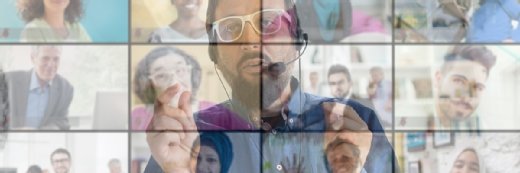Getty Images
3 video conferencing best practices to improve meetings
Hybrid work means that video meetings are here to stay. Organizations need to plan to ensure their video conferences are as effective as possible.
A few years ago our world turned upside down. Suddenly every meeting was a video meeting. The expectation was that in the post-pandemic era, our use of video would decline. This has not been the case. We now have a "new normal" that embraces flexible and hybrid work. In most organizations, many employees log in from their home offices every day of the week. This means nearly every meeting will be a video meeting.
Yet video meetings generate a litany of complaints. Technical issues frustrate some users, while others just find video meetings unproductive. By applying a few video conferencing best practices, we can address these issues and significantly improve our meetings.
1. Set up and test before the meeting
Testing your technology should never be on the meeting agenda. We've all been invited to a team meeting on a new platform or to use a new tool. Half of the session is then spent testing and adjusting to the new tech instead of dealing with the actual purpose of the meeting. Your sales team could be making customer calls instead of listening to you muddle through the meeting moderation controls. Learn how to mute attendees with a hot mic before the meeting. If team members have tech issues (camera, mic, speakers, software, etc.), help them outside of the meeting. The meeting time itself is for actual work.
2. Run a tight meeting
Traditional meeting best practices apply to video meetings as well. Every meeting should have an agenda. No one wants to log into a video call just to watch the boss ramble. Even if executives have their own ideas for the meeting, the entire team needs an agenda so it can be prepared. Avoid wasting people's time with unnecessary meetings. If the meeting could be an email, send the email. Invite only those who really need to be there and not the entire team. Appoint a leader for each meeting to ensure the session stays on track instead of becoming an unstructured general discussion.
3. Encourage interactivity
One of the biggest complaints about meetings is they can be boring! People aren't bored when they are participating. If your meetings feel more like lectures, something is wrong. If someone isn't participating in the meeting, they don't need to be there. If everyone is involved in the discussion, no one's time is wasted, and you will have a productive session.
Despite the occasional technical glitch, most video meetings run without a problem. It's fair to say that the biggest issues with video meetings are the same ones we've always experienced with in-person discussions. Poorly managed meetings aren't a good use of anyone's time. If your video meetings result in frustrated and annoyed employees, don't be so quick to blame it on the video. Examine how you are conducting the meeting itself, and employ these video conferencing best practices. If the result is a productive use of everyone's time, you are doing it right.