
Microsoft Dynamics 365 vs. Salesforce: How do they differ?
Microsoft Dynamics 365 and Salesforce both help organizations streamline sales, service and marketing processes. Yet, they differ in architecture and integration capabilities.
Microsoft Dynamics 365 and Salesforce are widely used and rank high on analysts' lists of top CRM tool picks.
CRM systems continue to evolve, encompassing more of the customer experience across more channels. Dynamics 365 and Salesforce were both recognized in Gartner's 2023 Magic Quadrant report as leading CRM systems. At first glance, these systems might seem similar. Both offer a full suite of CX tools, including lead management, marketing automation and customer service capabilities. However, they differ in terms of architecture, UI and deployment options, which CX leaders must consider before they make a purchase.
Business professionals must not only weed through the tools' features and benefits, but closely examine their drawbacks. One tool will emerge as the better option depending on the organization's needs and business processes.
What is Microsoft Dynamics 365?
Microsoft Dynamics 365 is a comprehensive suite of business apps that integrates CRM and ERP capabilities. It brings sales, marketing, customer service, finance and operations modules together in a single platform. The tool's CRM modules include Dynamics 365 Sales, Customer Service, Field Service, Remote Assist, Customer Insights and Commerce.
Key features of Dynamics 365 include the following:
- Sales automation. Dynamics 365 Sales automates lead management, opportunity tracking and quote generation to help sales teams manage their pipelines.
- Customer service management. The tool's Customer Service module centralizes customer interactions, manages cases and offers a knowledge base for customer service agents.
- Marketing automation. Dynamics 365's marketing and customer data module, Customer Insights, offers lead scoring, email marketing, event management and customer journey mapping to help marketers create targeted campaigns.
- Customer analytics. Dynamics 365 offers analytics and reporting tools to help organizations understand customer behavior, preferences and trends.
Organizations can purchase Dynamics 365 apps in bundles or individually. Pricing for Dynamics 365 Sales Enterprise is $95 per user monthly.
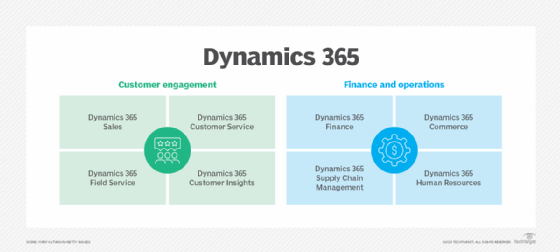
What is Salesforce?
Salesforce is a cloud-based CRM platform at its core. Since the tool's founding in 1999, Salesforce has expanded beyond traditional CRM capabilities to encompass sales, service, marketing, commerce and community functions. Its core CRM functionality offers a 360-degree view of customers, including interactions, preferences and history.
Specialized modules, known as Clouds, include the following:
- Sales Cloud. This module includes tools for lead management, opportunity tracking, sales forecasting and workflow automation.
- Service Cloud. The service module focuses on customer service and support. It offers case management, knowledge base and customer self-service features.
- Marketing Cloud. This product's marketing automation features help organizations create personalized campaigns and analyze customer behavior.
- Commerce Cloud. This module lets users create personalized shopping experiences, including features for product recommendations, order management and customer loyalty programs.
- Experience Cloud. This serves as the community module, which connects customers, partners and employees and fosters collaboration.
Pricing for Sales Cloud Enterprise is $165 per user monthly.
5 differences between Dynamics 365 and Salesforce
As comprehensive CRM platforms, Dynamics 365 and Salesforce have a lot in common. Yet, they differ in areas like architecture, UI and integration capabilities.
1. Architecture
Dynamics 365 is a combined CRM and ERP platform that offers cloud and on-premises deployment options. The tool includes many CX and ERP modules and natively integrates with other Microsoft products, like Microsoft 365, SharePoint and Power BI. It follows a modular architecture, enabling users to choose and pay for the specific apps they need.
Salesforce, on the other hand, is a standalone CRM platform that operates on a multi-tenant cloud architecture, which means users share computing resources with other Salesforce customers. Therefore, Salesforce offers fewer customization options than Dynamics 365's on-premises deployment.
2. UI
Dynamics 365's interface shares the same overall design style as other Microsoft apps, which makes it familiar to existing Microsoft users. This can make new users feel comfortable and boost system adoption.
Salesforce's interface, Lightning Experience, may not be as familiar to users as Dynamics 365's, but it offers a modern and clean design. It's also known to be intuitive and easy to navigate and offers a highly customizable dashboard.
3. Integration capabilities
Because it's from Microsoft, Dynamics 365 users can integrate the system with other Microsoft products, like Azure AI and Power BI for AI and analytics capabilities. They can also integrate it with third-party apps.
Salesforce supports various third-party integrations through its AppExchange marketplace and offers different APIs for custom integrations. Additionally, many Salesforce offerings include capabilities from the vendor's Einstein AI platform for predictive analytics, automated workflows, intelligent insights, data analytics and visualization tools.
| Dynamics 365 | Salesforce | |
| Architecture | Modular | Multi-tenant cloud |
| UI | Familiar to many users | Modern and sleek |
| Integration capabilities | Native integration with Microsoft products and third-party apps | Natively integrates with Einstein AI platform and third-party apps |
| Community and support | Small, intimate community | Large, active community |
| Deployment options | Cloud and on premises | Cloud |
4. Community and support
Dynamics 365 and Salesforce both have communities and support ecosystems with extensive documentation and resources. However, Dynamics 365's community is smaller than Salesforce's.
Salesforce has a larger user base and an active community, named Salesforce Trailblazers. The larger size of Salesforce's community might help users find answers and solve problems more quickly, yet it might also overwhelm some users.
5. Deployment options
Dynamics 365 users can deploy the system in the cloud or on premises, which offers flexibility for organizations. Microsoft manages updates and patches for cloud-based deployments, whereas on-premises users must host the software on their own servers and perform their own updates.
The only deployment option for Salesforce is in the cloud, so organizations in highly regulated industries, like finance and government, might require CRM platforms that offer more control over their data.
How to choose between Dynamics 365 and Salesforce
For some organizations, Dynamics 365 might be more effective than Salesforce, and vice versa. To find the right system, organizations should consider the following factors:
- Business requirements. CX leaders should identify and document their organization's CRM requirements to understand the specific functionalities their system needs. They must also consider the requirements of different departments, like sales, marketing, customer service and operations.
- Industry focus. Organizations should evaluate the industry-specific tools, templates and bundles that both vendors offer because a misalignment with industry requirements can require complex customizations and integrations with third-party tools to effectively streamline workflows.
- Integration needs. CX and IT leaders must assess their existing technology ecosystems to identify how well each platform could integrate with their current apps, databases and third-party tools. They should check the availability of integration tools, APIs and connectors because incompatibility might require costly custom developments.
- Customization and flexibility. To determine which system is most compatible with the organization's needs, CX teams should consider the level of customization they require. Organizations that need extensive customization can evaluate the flexibility of each platform and determine how easy it is to use tools and programming languages, like Power Platform for Dynamics 365 and Apex for Salesforce.
- UX. Organizations should consider their user base's preferences because employees that already use a lot of Microsoft products might feel more comfortable with Dynamics 365. CX leaders should evaluate each system's UI, responsiveness and overall UX to determine which one works best for their employees.
- AI and analytics capabilities. If AI and analytics are crucial functionalities for an organization, then CX leaders should evaluate each platform's AI features to identify which most closely align with the organization's requirements.
- Mobile accessibility. Organizations that employ remote workers or field technicians should assess each platform's mobile apps to identify which could offer more effective on-the-go functionality. They can consider the UI, features and overall usability of the apps.
- Deployment options. CX and IT leaders should evaluate each tool's deployment options to determine which most closely align with their business needs and regulatory requirements.
- Licensing and pricing. CX leaders must understand each platform's licensing models to determine how they align with their organizations' budgets and scalability requirements. They can consider factors like per-user costs, feature sets and additional costs for customization or third-party apps.
- Support and community. Organizations should assess the support options each vendor offers, including documentation, customer support services and community forums, because a strong support structure can improve troubleshooting.
- Relationships and roadmaps. CX teams should evaluate their relationships with each vendor because strong relationships can lead to more effective customization projects. They should also consider the vendor's commitment to innovation and its future roadmap because innovative vendors tend to add emerging technologies to their offerings over time.
These factors can help CX leaders choose between Dynamics 365 and Salesforce. Organizations must involve key stakeholders, such as end users, IT professionals and business leaders, in decision-making to ensure the chosen CRM platform aligns with the organization's goals and objectives.
Christine Campbell is a freelance writer specializing in business and B2B technology.







